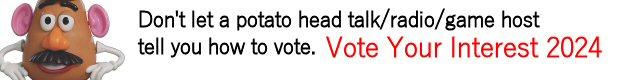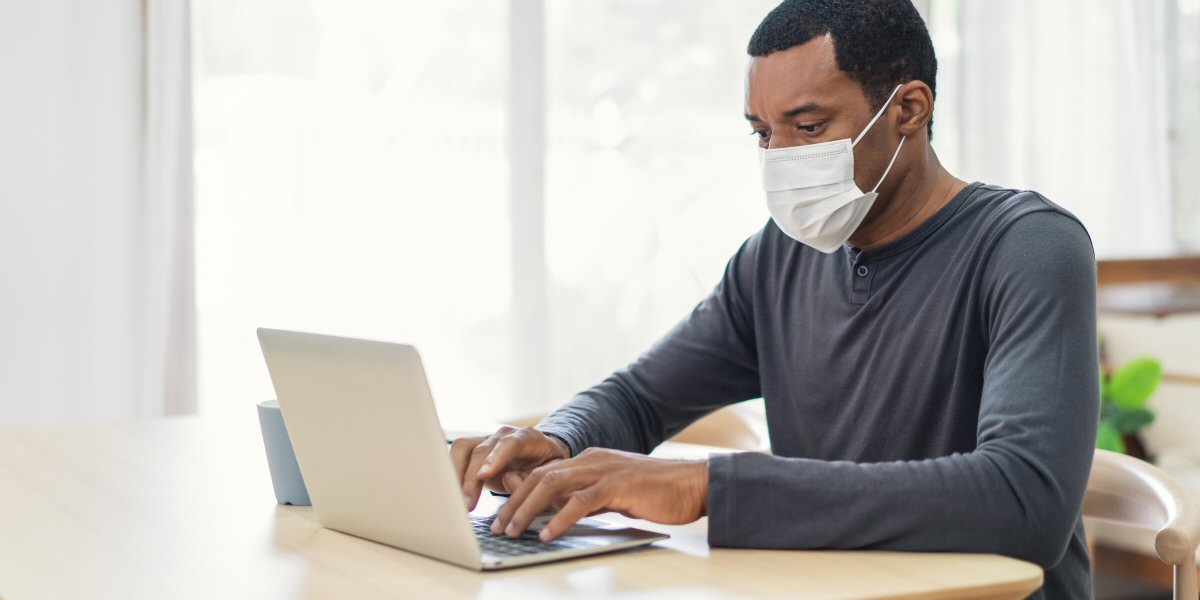Capture All Activity and Let Your Afrofuturist Machine Sort It Out

The future of business operations will be self-managed by machines that can capture, analyze, optimize and advise on how to run businesses on a day-to-day basis. This means a typical micro-entrepreneur operation of 1-3 people can now run business operations that would usually take a staff of 20 due to automation.
In order to accomplish this feat, the business will have to record almost everything about their business that make it easier for bots and machines to analyze the data and optimize or report. Traditional thought is to assume this is just logging data for business intelligence and key performance indexes to review – no, we are logging the entire business period for bots to analyze in some cases, in real time.
We are going to discuss how to create a data repository, how to record data and now to analyze and act in this article.
Creating a Data Repository
Your data repository is the “brain” of your operation. Your goal is to have this data repository be the eyes and ears of everything that happen. When you create your company name, when you hire or fire an employee, when you make a transaction, when you published an advertisement on social media, when you launched a sale and when you hire a board of advisors or created a new corporate bylaw.
Here is what you not going to do – you not going to store all that data repository on a cloud server or through our API system, you going to keep that data local on your own computer because it is critical information and also sensitive information. That much data is expensive to maintain on the cloud anyway, so we just discussed where this data going to go.
Go out and find a computer or a server that can hold a database or text files to store the data. What we have tested out was actually a used desktop we bought and upgraded with a solid-state drive and have a 10GB USB drive and attached to it for frequent backup. This is our repository setup. An additional setup is creating a web database that capture information via API and a scheduled job pull down the data to the local machine to synchronize.
Capturing the Data
In computer systems, an event logging system captures everything about your computer to help technicians understand errors and performance problems. You are going to apply the same concept to your business operation – you want to capture every event about your business to a log file so you can start to see what is wrong, what is going right and check the performance of your business.
The most critical part of establishing the data is to make sure you capture the right information. You want to create a log file that can uniformly record all aspect of your business. So a log file will need to contain the following columns and fields.
Event ID. This is a reference number that can be quickly looked up later to access the original entry as the source when you process the data. For example, your event was a sale transaction and your bot read that sale transaction and create an accounting entry – it passes also the event id so you know the source for reference.
Event Code. This is a “department code” reference you can setup where you enter the code of the event source. If you do a search on the Internet for department code, you will see businesses and institutions have these setups. For example, for your machine-driven business 1000 can be Accounting and a subcategory of 1100 can mean General Ledger. That way, you quickly can know department code 1000 is generating 150 log entries a day which means something.
Event Key. This is part of a key/value approach you will see used a lot as we discuss how to setup the information architecture of your business for machine learning and other future-facing paradigms. The key is your defined reference name. So for example, a key can be an employee ID or a payment terminal or a barber chair or whatever.
Event Value. This is the metric you are recording against the key – this is where you begin to realize the real power right here. See, if your key is “barber chair 10” and your value is “customer abc arrive” then you know how your business is being utilized right there. Think of more possibilities like key of “supplier abc” and value of “arrived with inventory #123” and now you see how your business operation is being recorded and events captured.
Event Date. It is important to know when the event happened because this establish a timeline. This is important to start understanding a time pattern about your business. When do customers show up? When are transactions at peaks? What time do your customer leave? How many widgets your employee produce? What you are aiming for is managing growth and development by having a full finger on the timeline of your business and looking for time-based rhythm that you will need to constantly adjust.
Batch Number. This is important to record multiple steps. For example, if you know a customer checked-in at 10:00am, then serviced at 10:14am then payment recorded at 11:10pm, all of those activities can be pulled up in batch number 2223 as a series of event of that customer journey from entering a business to paying for a service.
There are more fields to consider but overall, these are the main log files columns that can help you capture the majority of events about your business.
Act on the Data
After you capture your data, the next step is to act on it – meaning the data will be processed and analyzed and delivered to you as the business owner in a meaningful way to understand what is going on. The process flow will be having bots look at each row, decide how to process the data and take action in terms of reporting to you. If you haven’t figured it out by now, the bots are your employees of the business you don’t have to pay a salary or give medical benefits and can work 24/7 without lunch breaks. I mean, you just a 1-person small black-owned micro-business and you already replaced black folk jobs with robots and automation, shame on you.
Your bot is a program that can monitor when a new row is entered on your log or run every hour but it is preferred you do a mix to optimize performance. Meaning, your bots listen for real-time events such as a customer request for a manager and the bot read this entry and send your manager a text message to meet with customer to listen and resolve any grievances. Or once a day, your bot pulls all transactions and post to a general accounting ledger and create daily reports for you to review every morning before you go into your business.
So let’s go through how a bot will work. An entry is recorded on the log posted over the web that customer A logged in to request a free e-book. Another entry indicates customer A like to receive special offers from you. Your bot is notified of this new log entry and has logic to say if a customer request a free e-book then send the e-book download link to the customer e-mail then add the customer e-mail list to a subscriber list to receive marketing material, then the bot add this event to a report to let you know how many customers requested the e-book every day. Now you have insight on your business operations and the bots are working off inputs.
Moving Forward
You have just read about the future of business operations that is machine-driven. You see with today technology and capability; we can capture everything about your business operation and have bots processing against that log in real time or on a schedule to process business tasks and perform additional tasks such as reporting to you or automatically interact with customers. This is how you will be creating semi-autonomous black-owned businesses in the very near future.
The ADOS Digerati role in this paradigm shift is to help create standards and capture patterns and practices for reusability. For example, a barbershop can have a structured event log and bots that can perform tasks such as post a barber client photo to Instagram or Facebook or Twitter when the barber takes a photo and send it as an SMS to the business SMS inbox. A customer can be on the barbershop chatbot that can send a message to request a barber DM the customer to setup an initial appointment or tour of the barbershop. These are automated business processes that all barbershops can offer by sharing processes.
It is important to get started and realize what kind of information you think should be captured or matter. Think about every interaction of a business or operation and write it down at a coffee shop or library with quiet time – prefer library to research business books to help guide you. Bots are programs that can be written by any good coder against all your identified interactions based on the structure of a log file and knowing what key and value to look for.
This is the future of business development and will transform how black communities do business altogether in a progressive and positive way. What we basically created is a way for businesses workflow manager operated from a central repository that can capture everything and respond appropriately to keep your business running. As we implement, progress and improve, we are going to see smarter and smarter black business models that can do everything from help brothas and sistas find apartments, reserve dining seats and provide advice and insight to improve overall quality of life within black communities.
This is a continuous improvement process where one log file for one business can be analyzed to help another black business of the same type succeed elsewhere. The potential and landscape is filled with possibilities and ADOS Digerati is welled position to seize the moment.