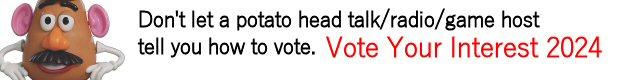Clearing Anxiety and Confusion About Implementing Touchpoints
Over time, I have mentioned our infrastructure and platforms for the Toshikiso ecosystem. I spoke on the API, the edge servers, and the hubs' global distribution. I spoke on our platforms and have been speaking on MochaStar as a platform that will be a major release with a major impact.
What I have not mentioned is how the end-user interacts with our ecosystem. In business, a customer engages with you through a touchpoint, which is anything that facilitates a customer interaction with your business value stream.
Examples of traditional touchpoints are outdoor signage that a customer sees when walking by a store. Or a window display of mannequins or a poster of a product. Brochures and magazines are touchpoints designed for customers to keep on their person. Content touchpoints are blogs, social media, and advertisements for customers to keep your business on their minds.
In the digital age, touchpoints are now used to facilitate value streams. For example, fast-food restaurants use order kiosks for customers instead of someone taking the order at the counter. Some states have kiosks to allow residents to renew their vehicle registration or apply for benefits and services.
The key to a touchpoint is that it has to serve as a role in a value stream. A value stream is the steps and processes that generate value, such as customer engagement, transaction, or support, to deliver something of value in exchange for something of value—your service/product for their money.
You have to be mindful of value streams in the digital era regarding touchpoints.
Awareness. This is accomplished using advertisement and content to capture a user's interest and attention. Modern advertisements can now provide links and QR codes for potential customers to take follow-through action. MochaStar is designed to explode this level to create awareness and drive customers to businesses through advertising touchpoints.
Registration/Request. You can see these at your airport where you can check in at a kiosk instead of the front counter. A customer would have a ticket or digital token to present and verify their identity. A lot of businesses can simply use a sign with a QR code to scan to fill out a form. This is can be used for qualified leads to follow up on with a sales representative.
Scheduling and Queuing. This is where a person can scan or text to receive a code for smart queuing of when they can be served or they can create an appointment on sight. Remember, this is also the opportunity to offer upgrades and add-ons. Many service-based businesses can use this touchpoint value stream to have customers fill up their available time instead of waiting on walk-ins.
Order Entry. These are the kiosks that allow a customer to walk in and place an order. The touchpoint sends the order to the backroom, the product is delivered, and the customer can show an assigned order number to verify that they are the customer. Fast-food restaurants are using these touchpoints to replace the walk-up counter with a person and cash handling.
Support Tasks. These touchpoints facilitate a support service, such as returning a rental car or requesting a valet return of a car. ATMs provide services such as deposits, balance inquiries, and withdrawals. People can look up their bills and provide a support request for their condo/apartment. These touchpoints let the professionals focus on the work instead of dealing with customers complaining instead of giving the necessary information to fix the problem.
In the Toshikiso ecosystem, Kossier is used for check-ins on digital platforms and physical platforms. MochaStar is used to facilitate awareness touchpoints with advertising options for both digital and physical media distribution. DBEXX will have a bid/ask exchange board showing the latest price to help buyers and sellers decide to buy and sell. The Merchant and the Flow will have the most touchpoints to register, view products not on the showroom floor, sign up for mailing lists, view videos from external vendors,
When designing a kiosk for your business, certain elements must be considered.
LCD Screen. One of the biggest mistakes I’ve seen is people buying OLED screens without realizing they have burn-in. LCD screens do not burn in and are the best solution. One thing to do is consider a good LCD brand. Many of the generic flat-screen TVs do not last long and quickly fade out if they are running all day and night. Large jumbotrons should use the panel tiles version of one huge screen to replace tiles that have dead pixels very efficiently.
QR Code Display. This is the best feature for interacting with the user's mobile phone. A user can scan the code and be directed to a mobile application to fill out a form or receive additional information. QR codes can be used for smart queuing, check-in for an appointment, and pre-registration.
Touchscreen. Touchscreens are best used for non-keyboard entry and just button pressing. Be mindful that there are two types of touchscreens. The first one is the one that responds to the screen being pressed. The second type of infrared screen can detect xy coordinates. Avoid using a pop-up keyboard as this can wear down the touchscreen, at best a numeric keypad should be use to type in a ticket or token address.
Barcode Reader. These scanners can read a printed ticket's barcode or QR code and look up the user. They are used for check-ins at bus stations or events such as plays, sports events, or art galleries. A barcode scanner can also read from a mobile phone, so an application can be made where someone orders a ticket and just scans their mobile phone to enter. The most common use of barcodes is self-checkout stations, scanning your products.
Camera. A camera can be used for several purposes. First, it can take a picture of the person to verify a check-in, and it can also use facial recognition, which many airport terminals use. A camera can also scan QR codes and take a picture of both the QR code and the person holding it up to the camera. Smart cameras are the future that can detect movement, especially exercise mirrors, which many gyms are incorporating instead of having large classes.
Printer. These are usually not needed in the digital age but can be used to print a receipt or a token. For example, a kiosk to buy crypto can print the QR code of the key/pair or account. Kiosks that collect coins, for example, can print out a ticket to take to the customer service desk to pay out in cash. Another example is queues, such as the driver's license center, which gives you a printed number to wait your turn.
For MochaStar, our merchant, and the flow platform, we will offer SDKs for touchpoints to develop and implement on our GitHub site. We have developed some awesome touchpoints, such as having a video of an aquarium as the background, as the user can select world music to stream to their rented noise-cancellation headphones in a relaxation room. For Merchant and the Flow, we have self-checkout screens that can be implemented and connect with the backend Toshikiso platform to process orders, make reservations, and select add-on premium services.
Keep touchpoints in your business strategy, as they are critical to doing business in the 21st century. I have seen too many small businesses start their operations and don’t have any touchpoints that make it efficient to process customer orders. In Japan, they have a ramen machine where you select your dish and add money, and a ticket is printed to get your ramen bowl. The one ramen chef can quickly order in a queue fashion efficiently and focus on cooking instead of taking orders.
All new business ventures will need a touchpoint if they want to compete. We already discussed advertisement kiosks to generate revenue. Touchpoints allow you to automate value chains instead of training an employee who usually acts flaky or quits on you. When you design your business, no matter what it is, focus on touchpoints and research the best one to implement to deliver value to your customers and scale up your revenue potential.